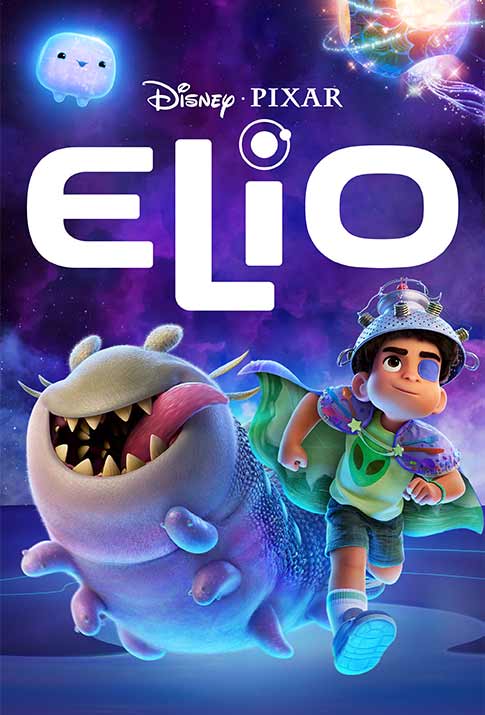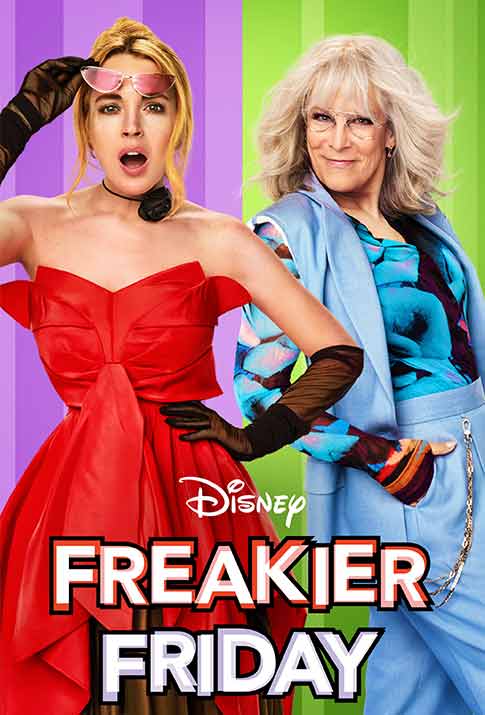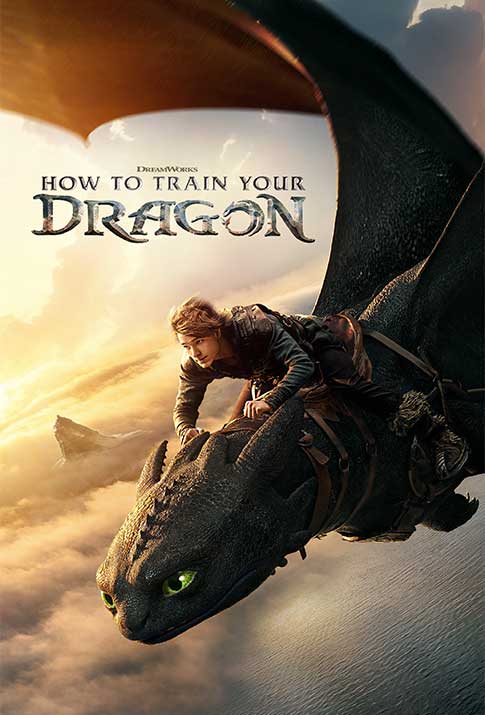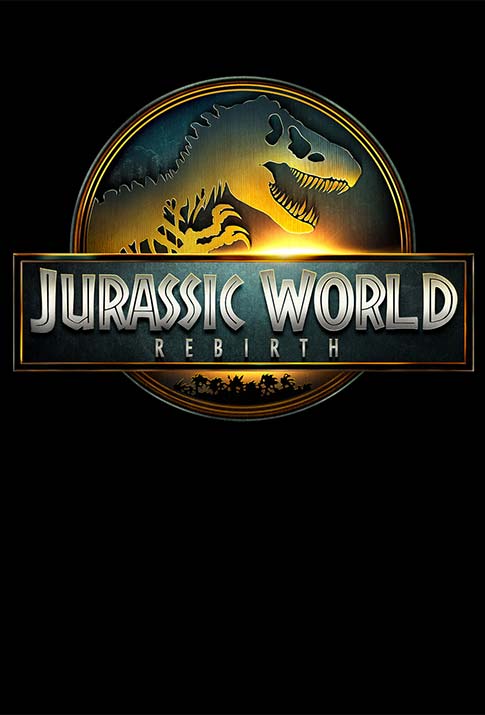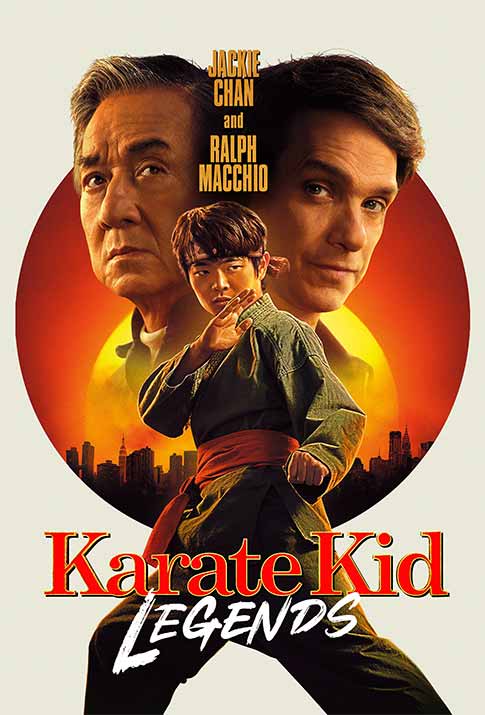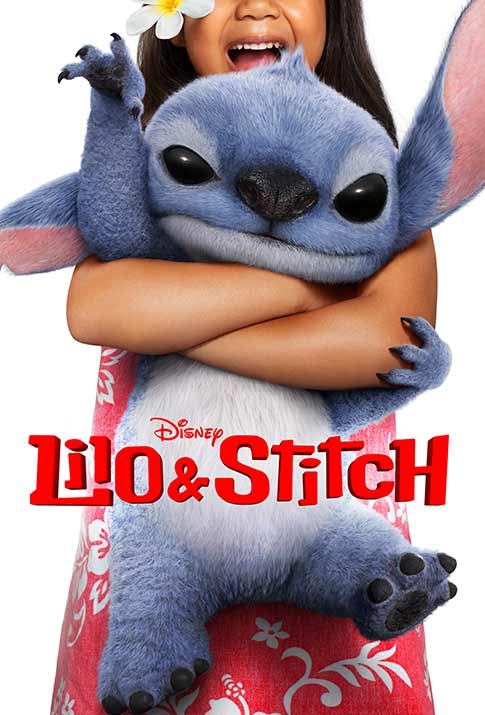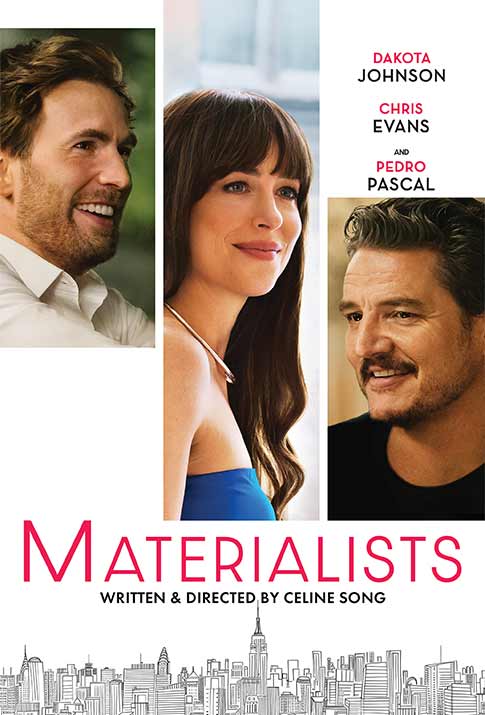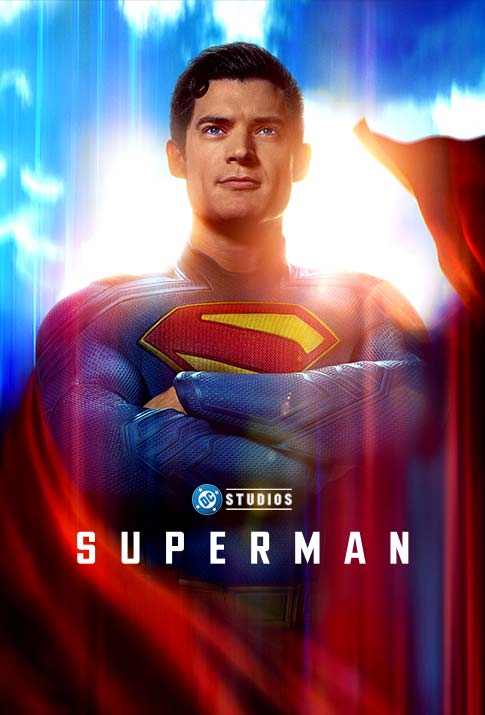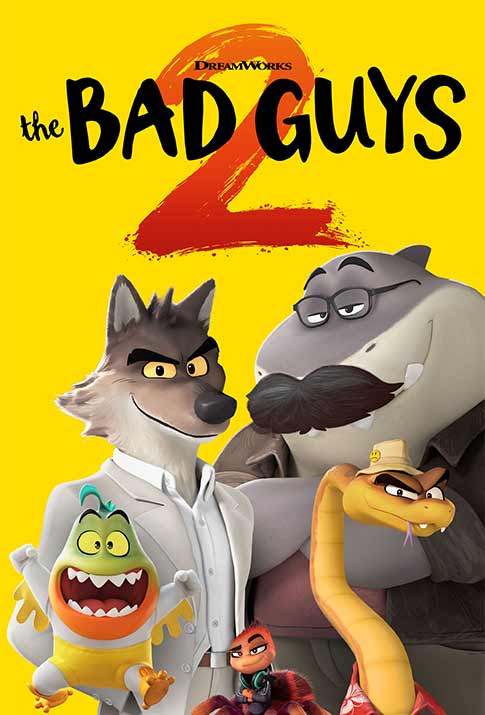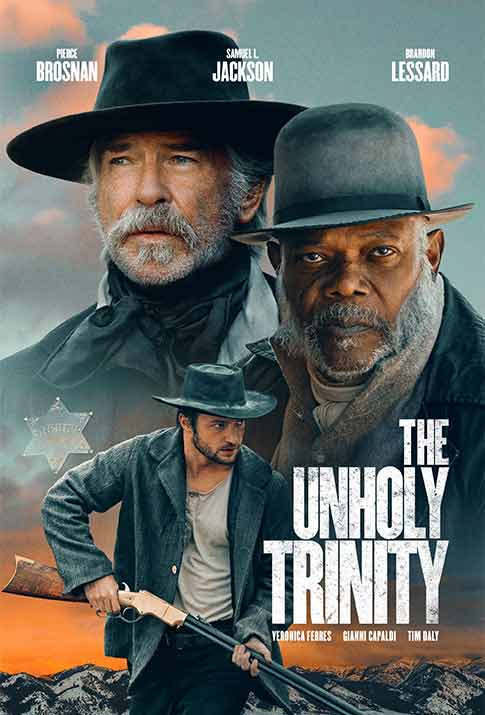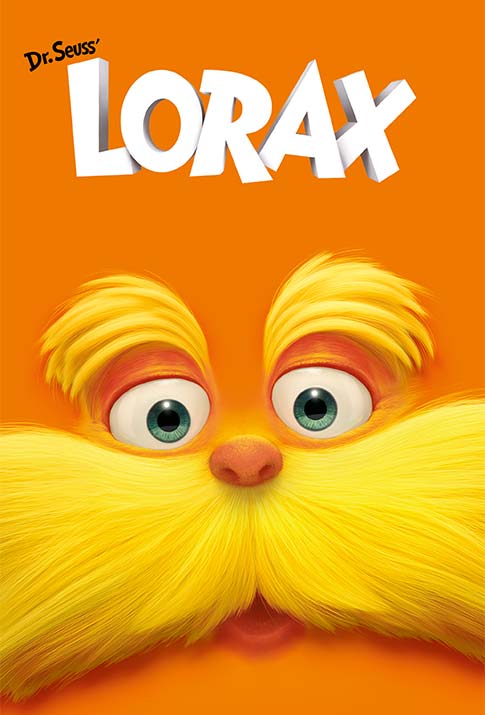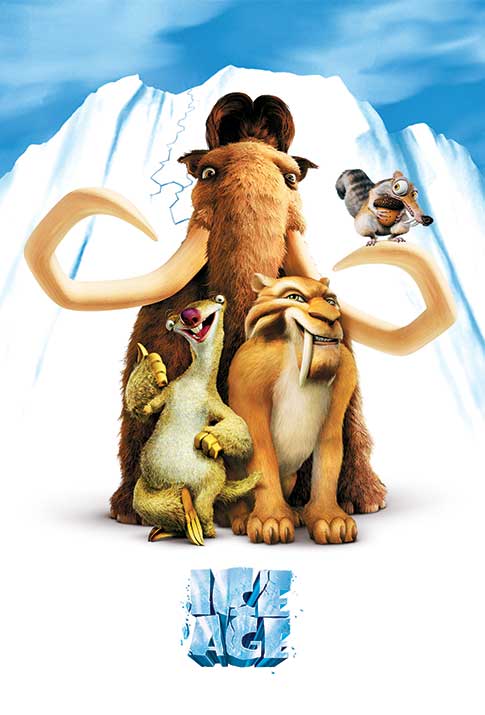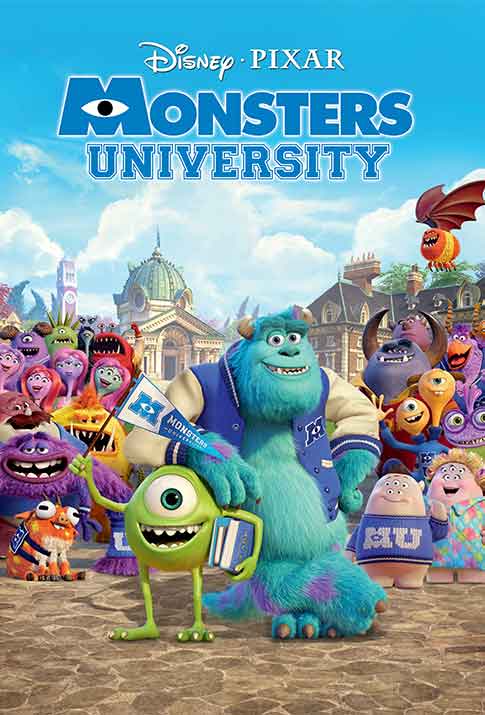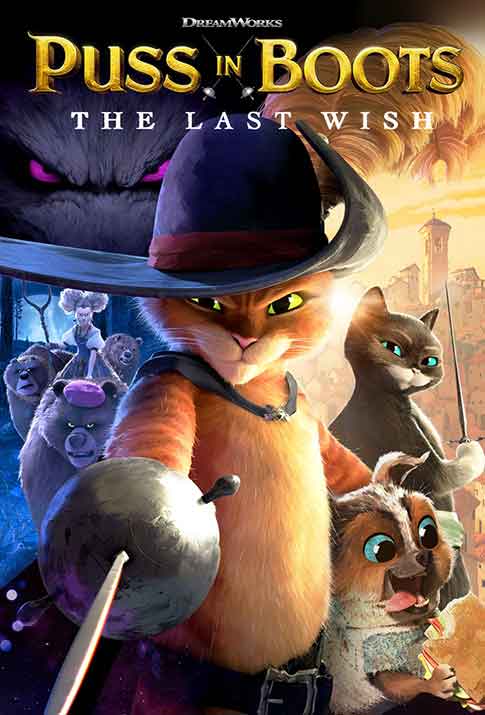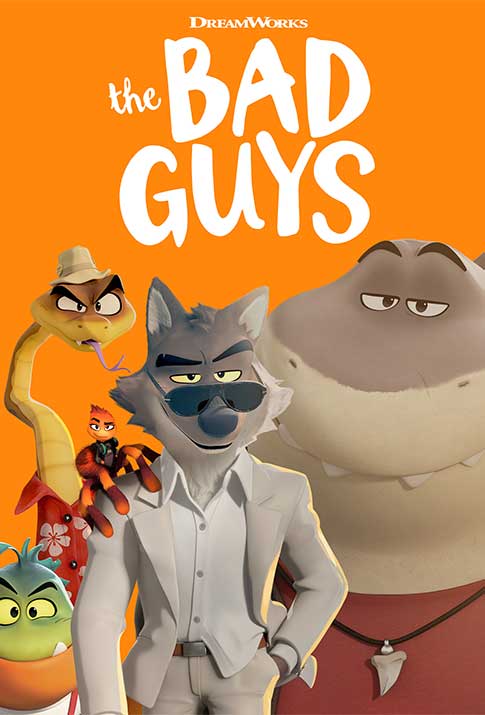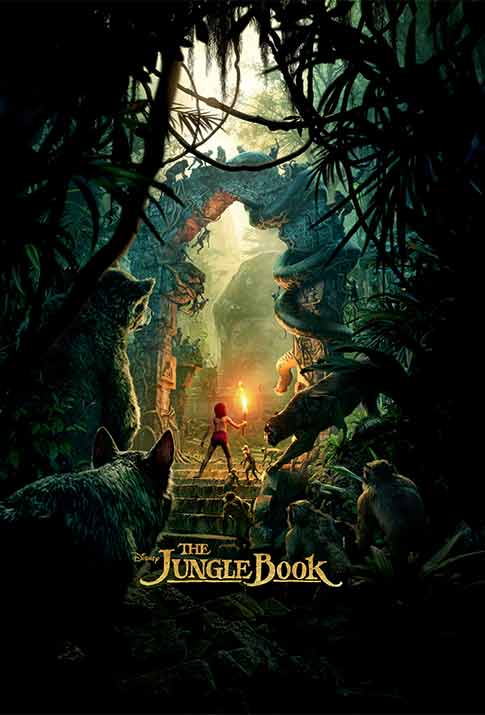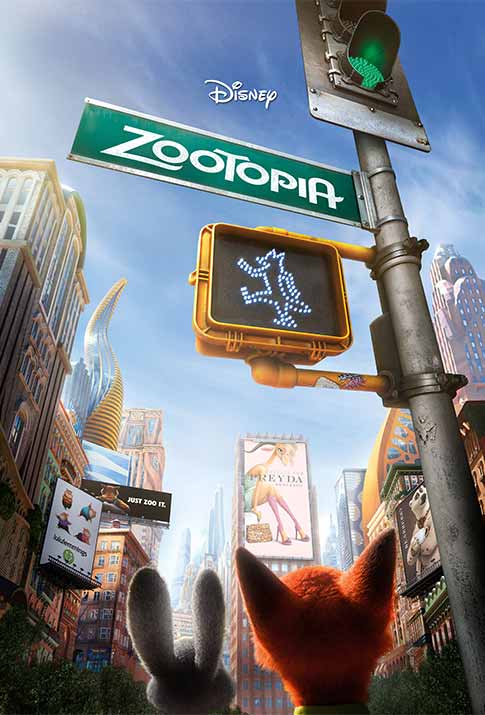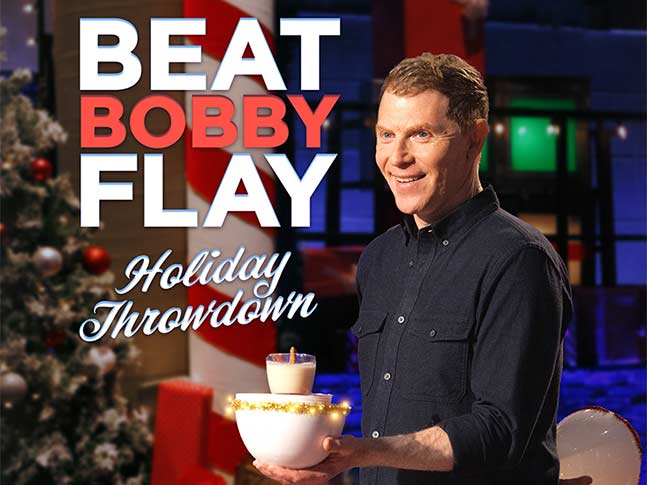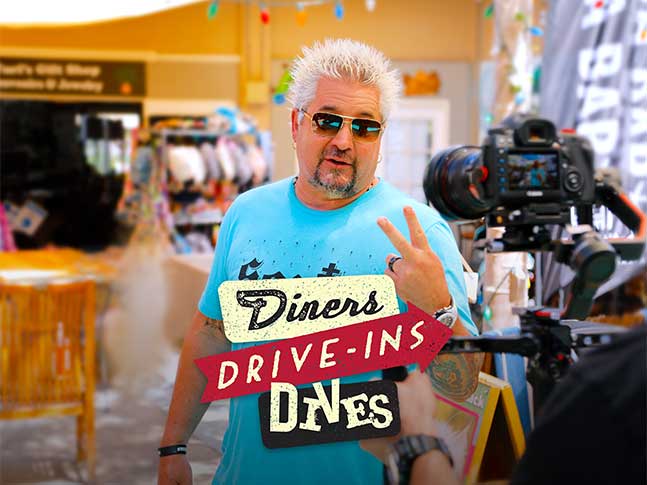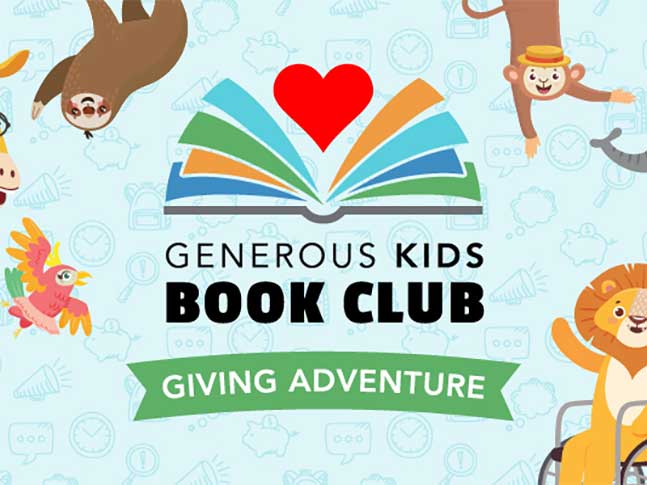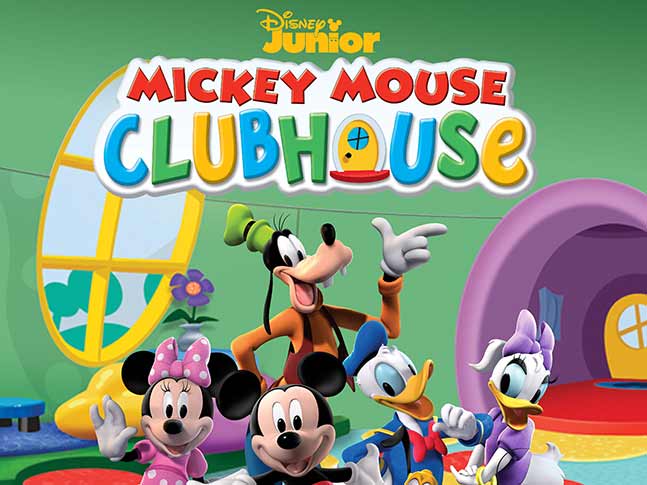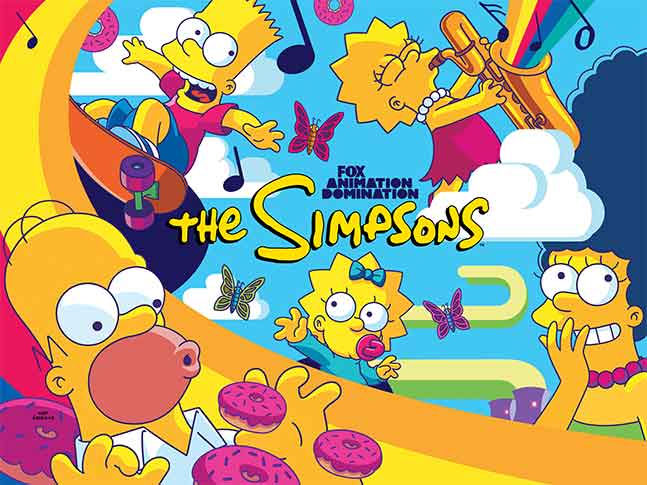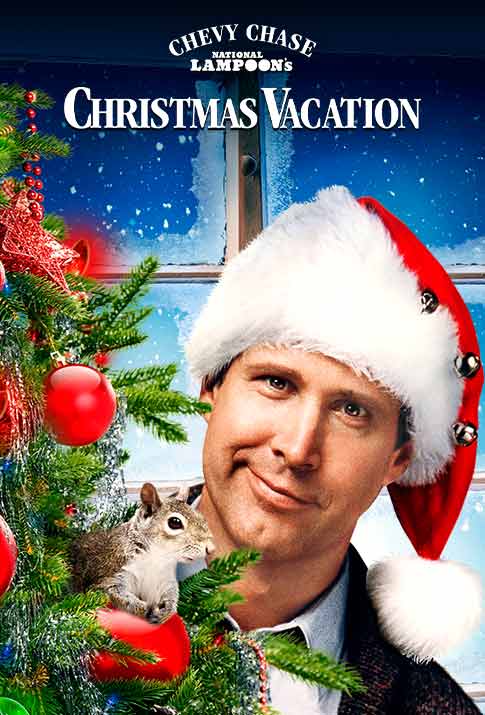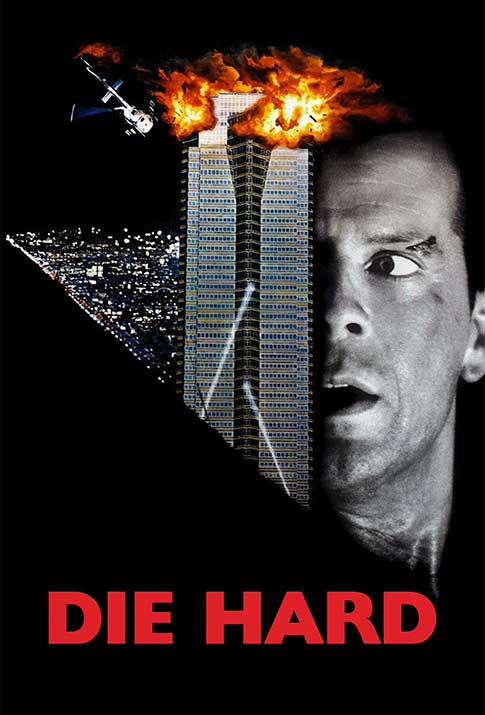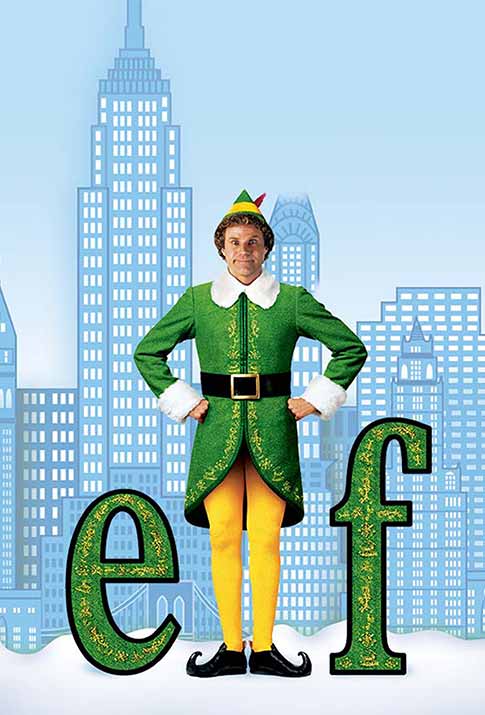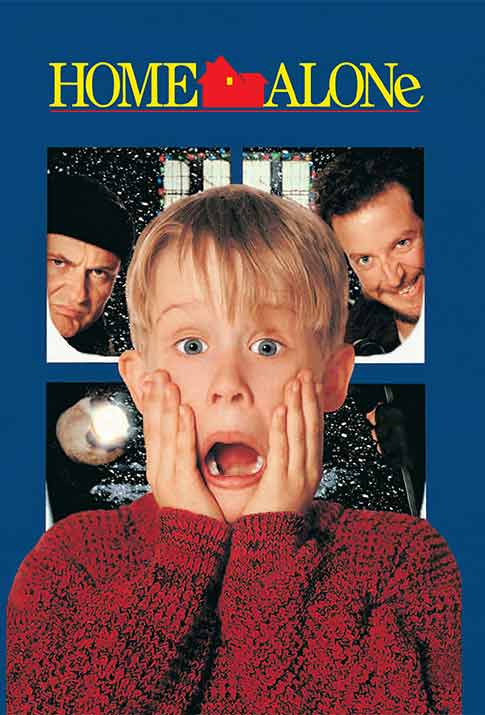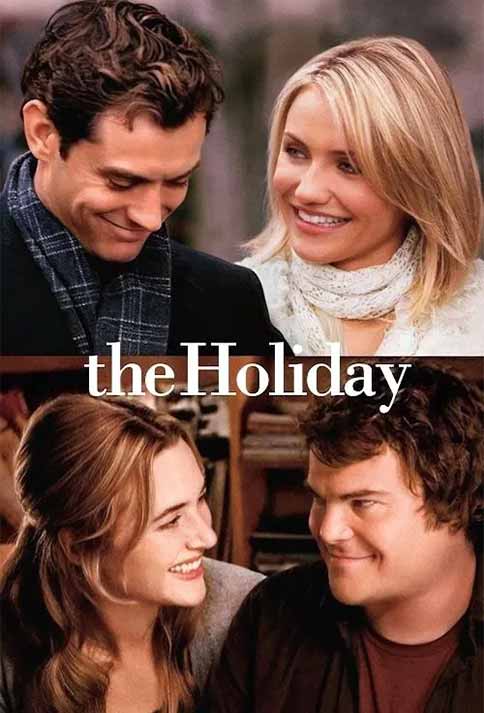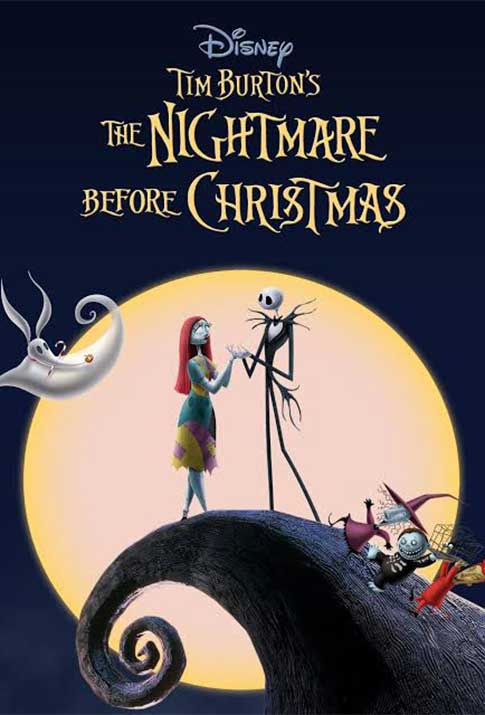Inflight Entertainment and Internet
Inflight Entertainment
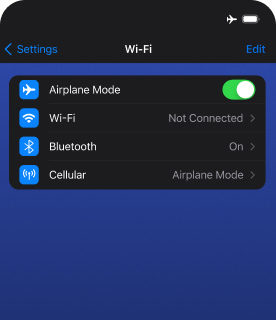

Head to Settings.
Turn on Airplane mode.


Turn on Wi-Fi.
Choose SouthwestWiFi from the WiFi network list.
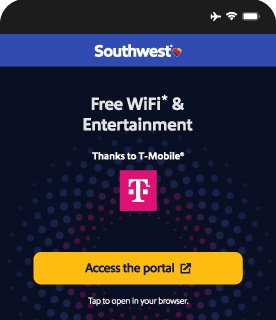

Tap Access the portal or open SouthwestWiFi.com in your browser directly.
Free EntertainmentWhere available. Available only on WiFi-enabled aircraft. Limited-time offer.
We've got something for everyone. With a wide variety of new releases and long-time Customer favorites, all movies are viewable right in your browser - no downloads or sign-ups required!
New Releases
Fuzzy Feels
TV Series
Live TVLive TV
Holiday Hits
Get connected.Get connected.
- Enjoy movies and TV for free—just bring your own device and headphones.1
- Rapid Rewards® Members can enjoy free WiFi thanks to T-Mobile®.1
- Free texting2 available with connection to WiFi.
Not a Member? Join Rapid Rewards® for free!

Frequently Asked Questions
Before your flight
Our Inflight Entertainment Portal1 offers a variety of complimentary features, including a flight tracker1, on-demand movies and TV series, as well as live television3. Free texting2 available with connection to WiFi. Rapid Rewards® Members get access to Free WiFi thanks to T-Mobile®!1 Not a Member? Join3 for free now! Or purchase WiFi for $8 per device from takeoff to landing.3
We are excited to bring in-seat power to our aircraft beginning this year. Once installed, aircraft will feature USB-A and USB-C ports on each seat back, which are capable of delivering up to 60W of power.
Be sure to charge your device before boarding while we work to bring this functionality to all aircraft in our fleet.
Closed captions are available for movies, TV series, and Live TV when they have been made available by our providers.
During your flight
- Activate airplane mode with WiFi turned on.
- Choose "SouthwestWiFi" from the network list.
- Follow the prompt or visit www.southwestwifi.com in your browser.
You will need your Rapid Rewards® number handy to login to your account. If your Rapid Rewards® number is associated with your reservation, you can use your confirmation number for your current flight to access the WiFi.
You can use approved WiFi-enabled devices gate-to-gate, once onboard the aircraft. Please make sure your device is switched to "airplane mode" with "WiFi" turned on once the aircraft doors are closed. Connectivity is available for taxi, takeoff, and landing.
Internet connectivity may not be available for the full duration of flights to/from select international destinations.
Technical Help
We're sorry to hear that there were some bumps along the way. Please confirm that your device meets the minimum requirements for the Inflight Entertainment Portal. Southwest is unable to provide technical support, but you may email us by visiting the Southwest Help Center to report any problems you had with your onboard experience.
Please note that utilizing privacy browser modes or VPN functionality (such as Apple Private Relay) may impact product availability. You may also try resetting your browsing data according to the manufacturer's instructions for a smoother experience.
Using certain privacy functionality, including the use of VPNs like Apple Private Relay, may prevent some features from operating as expected. Please consider disabling these functions to better enjoy your inflight entertainment experience.
We accept the following payment options:
- Credit Card
- PayPal
- Apple Pay
- Venmo
We're sorry to hear that there were some bumps along the way. If you need help with your purchase please email us by visiting the Southwest Help Center.
The Inflight Entertainment Portal is supported on devices that meet the minimum requirements below. Browser support is limited to most recent version in addition to one previous version. Other devices and browsers may provide limited functionality.
Please note that utilizing privacy browser modes or VPN functionality (such as Apple Private Relay) may impact product availability.
|
Device |
Operating System |
Browsers |
|
iPhone |
iOS 16.0+ |
Google Chrome, Apple Safari |
|
iPad |
iPadOS 16.0+ |
Google Chrome, Apple Safari |
|
Android |
Android 13.0+ |
Google Chrome |
|
Mac |
MacOS 13+ |
Google Chrome, Apple Safari, Firefox |
|
Windows PC |
Windows 11+ |
Google Chrome, Microsoft Edge, Firefox |
1 Where available. Available only on WiFi-enabled designated aircraft. Due to licensing restrictions, free live TV may not be available onboard WiFi-enabled international flights.
2 Texting only allows access to iMessage and WhatsApp (which must be downloaded and activated before connecting to SouthwestWiFi).
3 WiFi access for $8 per device from takeoff to landing. Price is subject to change. May not be available for the full duration of flight. In order to provide a top-notch WiFi experience, we prohibit access to certain high-bandwidth applications and websites. We also prohibit access to certain obscene or offensive content.
All Rapid Rewards® rules and regulations apply and can be found at Southwest.com/rrterms.