Keep up with the latest
SWABIZ® enhancements.
You’ve been asking for updates, and we heard you.
Keep up with the latest
SWABIZ® enhancements.
You’ve been asking for updates, and we heard you.
Travelers can now book SWABIZ through the Southwest® app and Southwest.com® mobile site!
Here’s how:
- Open your Southwest app or go to Southwest.com in your mobile web browser.
- Log in to your SWABIZ Traveler Account.
- Click “Book a flight.”
- Swipe the toggle next to “Book with a SWABIZ account.”
- Verify or select your company account.
- Begin booking!
A SWABIZ Traveler Account is required to book SWABIZ reservations through the Southwest app or Southwest.com mobile site. If your Traveler doesn’t have one, they can create one by linking their Rapid Rewards® account to your company's SWABIZ account on the swabiz.com desktop site.
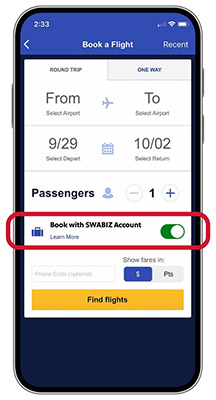
The following updates to SWABIZ are also live on the site:
Day of Travel Contact Information
Whether booking a new SWABIZ reservation through your desktop computer, the Southwest app, or mobile web browser, now Travelers and Travel Managers can add the Traveler's day of travel contact information within the reservation booking flow. It's then immediately reflected in the SWABIZ Master and Traveler Tracking Reports to support Traveler Managers' duty of care responsibilities.
Enhanced Reporting
SWABIZ offers a variety of reports – and now, they have even more details:
- Scheduled flight arrival time
- Type of booking channel used for the source of sale
- Day of travel contact information to help with your duty of care responsibilities
Travel Funds Report
Introducing a new SWABIZ report that helps Corporate Travel Managers track travel funds and in turn, manage their company’s travel budget. Corporate Travel Managers with full access to SWABIZ can now view all unused and non-expired Southwest funds connected to their SWABIZ company number.
Hotels
SWABIZ is now a one-stop tool for all of your travel needs and features hotel booking capabilities in addition to air and car bookings. Manage hotel reservations and use reporting features to track hotel expenses.
Mobile Modifications on SWABIZ Bookings
Travelers are able to modify their reservations on the fly using their mobile device or through Southwest.com.
Shared Confirmation Receipt E-mails
Opt in to receive a copy of every confirmation receipt e-mail for initial bookings, modifications, and cancellation for air reservations.
To learn more about SWABIZ and everything it has to offer, check out our About SWABIZ page.




